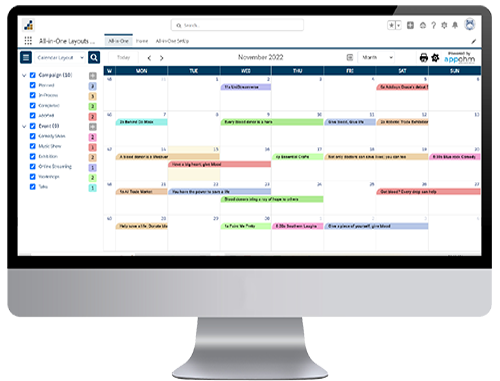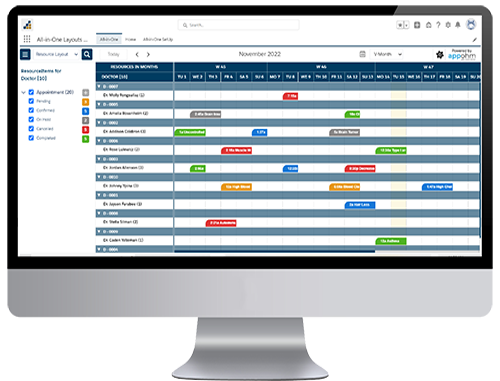Unlock diverse data insights with adaptable visualizations and flexible layouts. With our comprehensive suite of tools, you can customize your data presentation to suit your specific needs.
Experience the power of tailored data visualization and layouts, designed to enhance your workflow and drive better decision-making.
Layout
Layout
Layout
Layout